I was thinking about "Cloud Computing" today as I was driving along with the roof down. When you have been a nerd as long as I have, you begin seeing long term patterns in technology. Cloud Computing is a phase in computing that we have experienced in the past.
The earliest computers I was aware of, in the 1960's, were the big iron behemoths that took up entire buildings and consumed more power than a small town. They were tended by staffs of professionals who created the programs, ran them on the data provided by the users, and then provided results in piles of printouts. I love the scene in Apollo 13 where Gene Krantz (Ed Harris) turns to one of the Mission Control staff and tells him to fire up another computer and bring it on line to deal with the data from the crisis. Computing was centralized in the control of a few.
By the time I got my hands on a computer, around 1973 or '74, it was a PDP-8E from Digital Equipment Corporation (DEC, bought by Compaq, bought by HP). Computers had been scaled down in size and price so that individuals could have access to them. Computing was localized in the hands of the users.
At
Worcester Polytechnic Institute (WPI) I had experience with some in-between type systems. They had an IBM360 clone that ran programs from punched cards. I punched the cards, and held all the data, but they ran the programs for me. We also had a relatively large DEC System 10 with time sharing. There were terminals all over campus. The machine was multi-tasking many users. We were sharing one large machine.
In fact, WPI had the best computers in Worcester available to students, so there was a deal to allow students from the other schools to use it too. They called it the Worcester Area College Computation Center, or WACCC. Pronounced "whack". You can imagine the ensuing bad/colorful puns.
Fast forward to the Personal Computer "revolution" (forgetting machines like the PDP8 and LSI-11) and now we have a computer per person. Again. There were still large supercomputer installations, but generally the emphasis was on localized computing.
So now, all of those personal computers are interconnected by the internet. Google, among others, are proposing that we no longer run software on our own computers, but instead run a copy living on a server somewhere. We store our photos and music on a remote server. Computing got centralized again.
One of the large server farms will have some major failure, and we will realize that maybe we should have retained more local control. The best answer is some balance of the two, as always.
I skipped a couple of interesting little blips in there like the diskless computers that Sun made, intended to upload everything from a big host computer. We called them "pizza boxes" because that's exactly what they looked like. Minus the grease stains, usually.
Cheers,
Keith

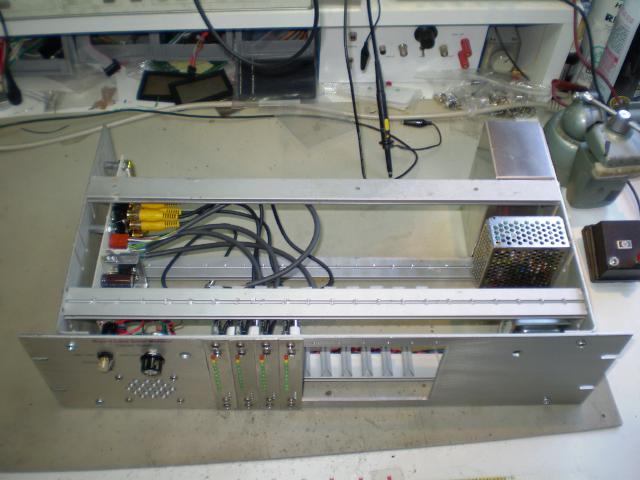



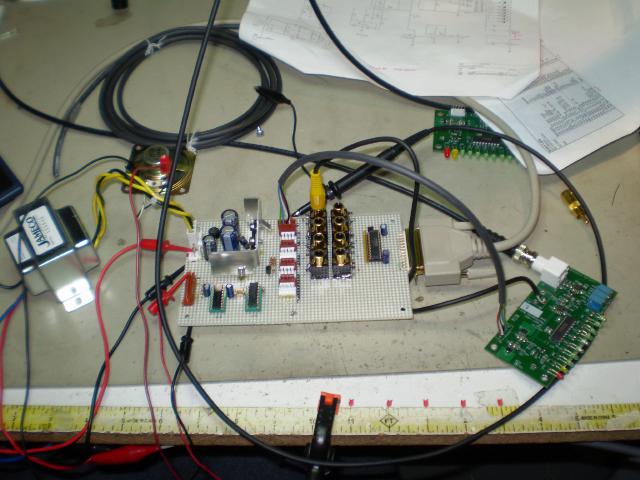


 Calendar
Calendar




